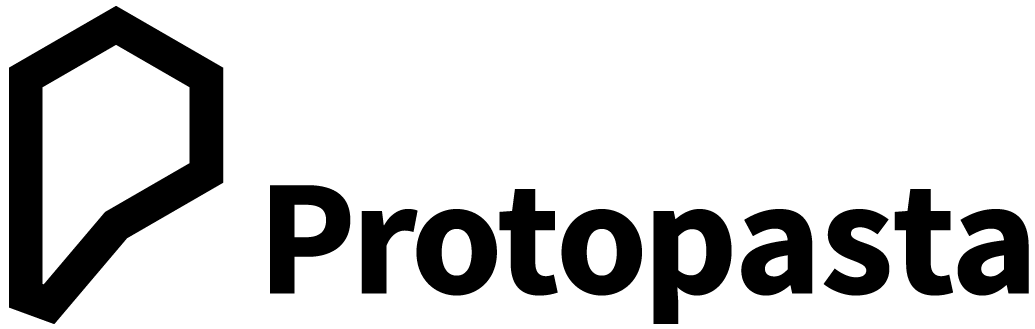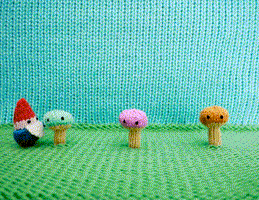Endless Pastabilities #16 - ERRF Filament Design Contest Winners
Contents: Stratocumulus Multicolor, Fleck'n Fire Red Glitter, and Unicorn Tears White Glitter
In October, Protopasta and ERRF challenged the community to describe filament color designs and vote on their favorites. Three winning descriptions were selected. Our challenge was to translate these descriptions into a filament. How refreshing, as I’ve missed our filament-making workshops.
The result? Stratocumulus Multicolor (HTGL-STC), Fleck’n Fire Red Glitter (HTGL-FFR), and Unicorn Tears White Glitter (HTGL-UTW).
How’d I arrive at these colors? Let me tell you.






Thaddeus Wells described a multicolor filament to express fire. It wasn’t possible to get the red to concentrate and dilute quickly enough for the desired effect so I decided to keep things simple. I embraced the red color and added plenty of gold glitter to create Fleck’n Fire. It’s a touch lighter than Blood of My Enemies with a ton of Gold Glitter for major pop! May your passion for 3d printing and this filament burn bright. Hot enough for you Thaddeus?



Adrian Farina described a playful filament we couldn’t do justice at this point. I’m not ready to make the rainbow that Unicorn Poop requires so I took the design a different way. Unicorn Tears is white with a touch of silver glitter. Silver glitter adds a gray tint, so I had to find the right amount to both keep it white and make it flashy. I hope you enjoy the one-of-a-kind result!
Thank you all for the opportunity to consider your proposed designs. I hope you find the result acceptable, and with any luck, exceptional, even inspirational. Can’t wait to see what you print!
Take care and happy holidays, Alex
P.S. Here’s the original contest page for reference: https://www.facebook.com/events/870191380266583/?active_tab=discussion
---
Machine(s): Prusa MK2/3, Prusa Mini, Creality Ender 3
Nozzle: 0.4 mm standard brass w/ sock (if possible)
Nozzle Temp: 205 - 235 C Bed Temp: 60 C Bed Type: PEI
Bed Prep: Clean w/ water or alcohol; Magigoo for additional adhesion + easy release when cool
Overlaps: 0 Min layer time: 0 Min Speed: 0 Fill gaps: no Expansion: 0
| Layer height | Ext width | Speed | Fan | |
| 1st Layer | 0.32 mm | 0.44 mm | 20 mm/s all over | 0% |
| Rest of print | 0.16 mm | 0.44 mm |
20 mm/s outline 40 mm/s infill |
40-60% |
Interestingly enough, I found a similar result with the above parameters on all 3 machines at 205 C - 235 C. The Prusa Mini is upgraded to a Bondtech heatbreak to move the PTFE junction farther away from the hotend to reduce hang-ups. The Prusa MK3 has the stock Prusa heatbreak with lip, but swapping to a standard e3dv6 heatbreak or e3d lite6 hotend can bring more trouble-free results. The Creality Ender 3 requires no modifications.
---
We know printing isn't always trouble-free so if you're looking for instructions on how to wrangle those loose coils or need other printing help, please consider our getting started guide!
---
Love the subscription? Let us know! Write a review, share your prints on social (including Twitter and Instagram), or spread the love by telling everyone you know where to find us!
---
Don't forget to show off your creations with our newest colors. When you tag Protopasta on Instagram, your photo could be chosen as one of our Top 9 for the month!